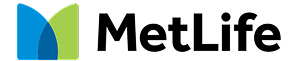How to Add or Remove Drivers From Safeco Car Insurance Policy in 2026
Adding or Removing Drivers from Your Safeco Car Insurance Policy: A Step-by-Step Guide to Managing Your Coverage and Ensuring Proper Driver Inclusions or Exclusions
Secured with SHA-256 Encryption





Table of Contents
Table of Contents


Insurance and Finance Writer
Merriya Valleri is a skilled insurance writer with over a decade of professional writing experience. Merriya has a strong desire to make understanding insurance an easy task while providing readers with accurate and up-to-date information. Merriya has written articles focusing on health, life, and auto insurance. She enjoys working in the insurance field, and is constantly learning in order to ...
Merriya Valleri


Sr. Director of Content
Sara Routhier, Senior Director of Content, has professional experience as an educator, SEO specialist, and content marketer. She has over 10 years of experience in the insurance industry. As a researcher, data nerd, writer, and editor, she strives to curate educational, enlightening articles that provide you with the must-know facts and best-kept secrets within the overwhelming world of insurance....
Sara Routhier


Licensed Insurance Agent
Tim Bain is a licensed life insurance agent with 23 years of experience helping people protect their families and businesses with term life insurance. His insurance expertise has been featured in several publications, including Investopedia and eFinancial. He also does digital marking and analysis for KPS/3, a communications and marking firm located in Nevada.
Tim Bain
Updated September 2024
If you own a Safeco car insurance policy, you may find yourself needing to add or remove drivers from your policy at some point. Whether you’re adding a family member or removing a driver who no longer needs coverage, it’s important to understand the process and its implications. In this article, we will walk you through the steps and provide you with valuable information to help you effectively manage your Safeco car insurance policy.
Understanding Your Safeco Car Insurance Policy
Before we dive into the details of adding or removing drivers from your Safeco car insurance policy, let’s take a moment to understand the key features of Safeco car insurance. Safeco offers a comprehensive range of coverage options that can be tailored to suit your unique needs. From liability coverage to collision and comprehensive coverage, Safeco provides the necessary protection to keep you and your car safe on the road.
Liability coverage is a fundamental component of any car insurance policy. It protects you financially if you are responsible for causing injury or property damage to others in an accident. It can cover medical expenses, legal fees, and property repair costs. Safeco’s liability coverage is designed to provide you with peace of mind, knowing that you are protected in case of an unfortunate incident.
In addition to liability coverage, Safeco offers collision coverage. This coverage helps pay for repairs or replacement of your vehicle if it is damaged in a collision with another vehicle or object. Whether it’s a minor fender bender or a major accident, Safeco’s collision coverage ensures that you won’t be left with a hefty repair bill.
Comprehensive coverage is another important feature of Safeco car insurance. This coverage protects your vehicle against non-collision incidents, such as theft, vandalism, fire, or natural disasters. With comprehensive coverage, you can have peace of mind knowing that you are protected against a wide range of potential risks.
Now, let’s shift our focus to the importance of keeping your car insurance policy updated. It’s crucial to inform your insurance provider of any changes to the drivers listed on your policy to ensure accurate coverage. Adding or removing drivers from your policy can have significant implications on your coverage and premiums.
When adding a new driver to your Safeco car insurance policy, it’s important to consider their driving history and experience. Insurance companies typically assess the risk associated with each driver, and this can affect your overall premium. It’s essential to provide accurate information about the new driver to ensure that they are properly covered.
On the other hand, if you need to remove a driver from your policy, it’s important to notify your insurance provider promptly. Failure to update your policy can lead to complications in the event of an accident involving the removed driver. It’s crucial to stay on top of these changes to avoid any potential issues down the road.
Overall, understanding the key features of your Safeco car insurance policy is essential to ensure that you have the right coverage for your needs. From liability coverage to collision and comprehensive coverage, Safeco offers a comprehensive range of options to protect you and your vehicle. Additionally, keeping your policy updated by adding or removing drivers is crucial to maintain accurate coverage. By staying informed and proactive, you can have peace of mind knowing that you are adequately protected on the road.
Free Auto Insurance Comparison
Compare Quotes From Top Companies and Save
Secured with SHA-256 Encryption
How to Add a Driver to Your Safeco Car Insurance Policy
Adding a driver to your Safeco car insurance policy is a relatively straightforward process. However, it’s important to understand the steps involved to ensure that your coverage is accurate and up to date. Here is a step-by-step guide to help you through the process:
-
- Contact your Safeco insurance agent:
Start by reaching out to your Safeco insurance agent or the customer service department. They are there to assist you and will guide you through the process. They will provide you with the necessary forms and information to add a driver to your policy.
-
- Gather the necessary information:
Before adding a driver to your policy, you will need to gather certain information about them. This includes their full name, date of birth, address, driver’s license number, and driving history. This information is crucial as it helps Safeco assess the risk associated with the new driver and determine the appropriate premium for your policy.
-
- Complete the required forms:
Safeco will provide you with the necessary forms to add a driver to your policy. It’s important to fill out these forms accurately and provide all the required information. Any missing or incorrect information could lead to delays in processing your request or even potential issues with your coverage.
-
- Review the changes:
Once you have submitted the forms, Safeco will review the information provided and make the necessary changes to your policy. This review process ensures that the new driver is properly added to your policy and that your coverage is adjusted accordingly. It may take some time for the changes to be processed, so it’s important to be patient during this step.
By following these steps, you can easily add a driver to your Safeco car insurance policy. It’s important to remember that adding a driver may affect your premium, so it’s a good idea to discuss any potential changes in cost with your Safeco insurance agent. Keeping your policy up to date and accurate is essential for ensuring that you have the right coverage in place when you need it most.
How to Remove a Driver from Your Safeco Car Insurance Policy
If you find yourself in a situation where you need to remove a driver from your Safeco car insurance policy, here is a step-by-step guide to help you navigate the process:
- Contact your Safeco insurance agent: Start by contacting your Safeco insurance agent or the customer service department. They will provide you with the necessary guidance and support.
- Provide the required information: To remove a driver from your policy, Safeco will need certain information, such as the driver’s full name and driver’s license number.
- Complete the necessary forms: Safeco will provide you with the required forms to process the driver’s removal. Make sure to fill them out accurately and provide any additional information requested.
- Review the updated policy: Once Safeco has processed the driver’s removal, they will provide you with updated documentation reflecting the changes made to your policy.
Removing a driver from your policy can help you ensure that your coverage accurately reflects your current situation. It’s important to remember that removing a driver may impact your premium, so it’s a good idea to discuss the potential implications with your Safeco insurance agent.
The Impact of Adding or Removing Drivers on Your Insurance Premium
Adding or removing drivers from your Safeco car insurance policy can have an impact on your insurance premium. Let’s take a closer look at how these changes can affect your premium:
How Adding a Driver Can Affect Your Premium
When you add a driver to your policy, your insurance premium may increase. The new driver’s age, driving history, and other factors can influence the overall risk associated with your policy. Young and inexperienced drivers, for example, are often considered higher risk and may result in higher premiums. It’s important to discuss the potential implications with your insurance agent to fully understand how adding a driver will impact your premium.
How Removing a Driver Can Affect Your Premium
On the other hand, removing a driver from your policy can potentially lower your insurance premium. If the driver being removed has a negative driving history or other factors that increase risk, eliminating them from your policy may result in reduced premiums. However, it’s essential to consult with your insurance agent to evaluate the specific impact on your premium.
It’s worth noting that adding or removing drivers from your policy is not just about the premium. Accurate and up-to-date coverage is crucial for your protection and peace of mind. By informing your insurance provider of any changes, you ensure that your policy reflects your current situation and provides the necessary coverage to safeguard you on the road.
Free Auto Insurance Comparison
Compare Quotes From Top Companies and Save
Secured with SHA-256 Encryption
Frequently Asked Questions About Safeco Car Insurance Policy Changes
Can I Add a Temporary Driver?
Yes, Safeco does allow for the addition of temporary drivers to your car insurance policy. However, there may be restrictions or additional requirements that you need to fulfill. It’s best to consult with your Safeco insurance agent to understand the specific guidelines for adding temporary drivers to your policy.
What Happens if I Don’t Update My Policy?
Failure to update your Safeco car insurance policy with any changes, including adding or removing drivers, can have serious consequences. In the event of an accident, inaccurate or outdated coverage can result in denied claims or disputes over liability. It’s crucial to stay vigilant and ensure that your policy is always up to date.
How Often Should I Review My Policy?
It’s a good practice to review your Safeco car insurance policy on an annual basis or whenever there are changes in your driving habits or circumstances. Regularly reviewing your policy allows you to make necessary updates and ensure that your coverage aligns with your needs.
Now that you have a better understanding of how to add or remove drivers from your Safeco car insurance policy, you can confidently manage your coverage. Remember, keeping your policy up to date is essential for your protection and can save you from potential complications down the road. Ensure you communicate any changes to your Safeco insurance agent promptly, and make the necessary adjustments to your policy as needed.
For more information about car insurance or to find the best rates and compare insurance quotes from different companies online, be sure to use the free tool provided on our website. Safeguard yourself and your loved ones on the road by making informed decisions about your car insurance coverage.
Frequently Asked Questions
How do I add a driver to my Safeco car insurance policy?
To add a driver to your Safeco car insurance policy, you can contact Safeco directly through their customer service or agent. They will guide you through the process and provide the necessary forms and information required for adding a driver.
How do I remove a driver from my Safeco car insurance policy?
To remove a driver from your Safeco car insurance policy, you should reach out to Safeco’s customer service or agent. They will assist you in the process and provide the necessary steps and documentation needed for driver removal.
What information do I need to provide when adding a driver to my Safeco car insurance policy?
When adding a driver to your Safeco car insurance policy, you will typically need to provide their full name, date of birth, driver’s license number, and driving history. Safeco may also require additional information or documentation, so it’s best to consult with them for specific requirements.
Will adding a driver to my Safeco car insurance policy affect my premium?
Yes, adding a driver to your Safeco car insurance policy can potentially impact your premium. The premium may increase or decrease based on various factors such as the driver’s age, driving record, and the type of vehicle they will be driving. It’s advisable to check with Safeco for the exact impact on your premium.
Can I remove a driver from my Safeco car insurance policy at any time?
Yes, you can remove a driver from your Safeco car insurance policy at any time. However, it’s important to note that removing a driver may have consequences on your coverage and premium. It’s recommended to discuss the implications with Safeco before making any changes.
What happens if I don’t inform Safeco about adding a driver to my car insurance policy?
Failure to inform Safeco about adding a driver to your car insurance policy can lead to potential issues. If the undisclosed driver is involved in an accident, it may result in coverage denial or policy cancellation. It’s crucial to be transparent with your insurance provider to ensure proper coverage.
Get a FREE Quote in Minutes
Insurance rates change constantly — we help you stay ahead by making it easy to compare top options and save.