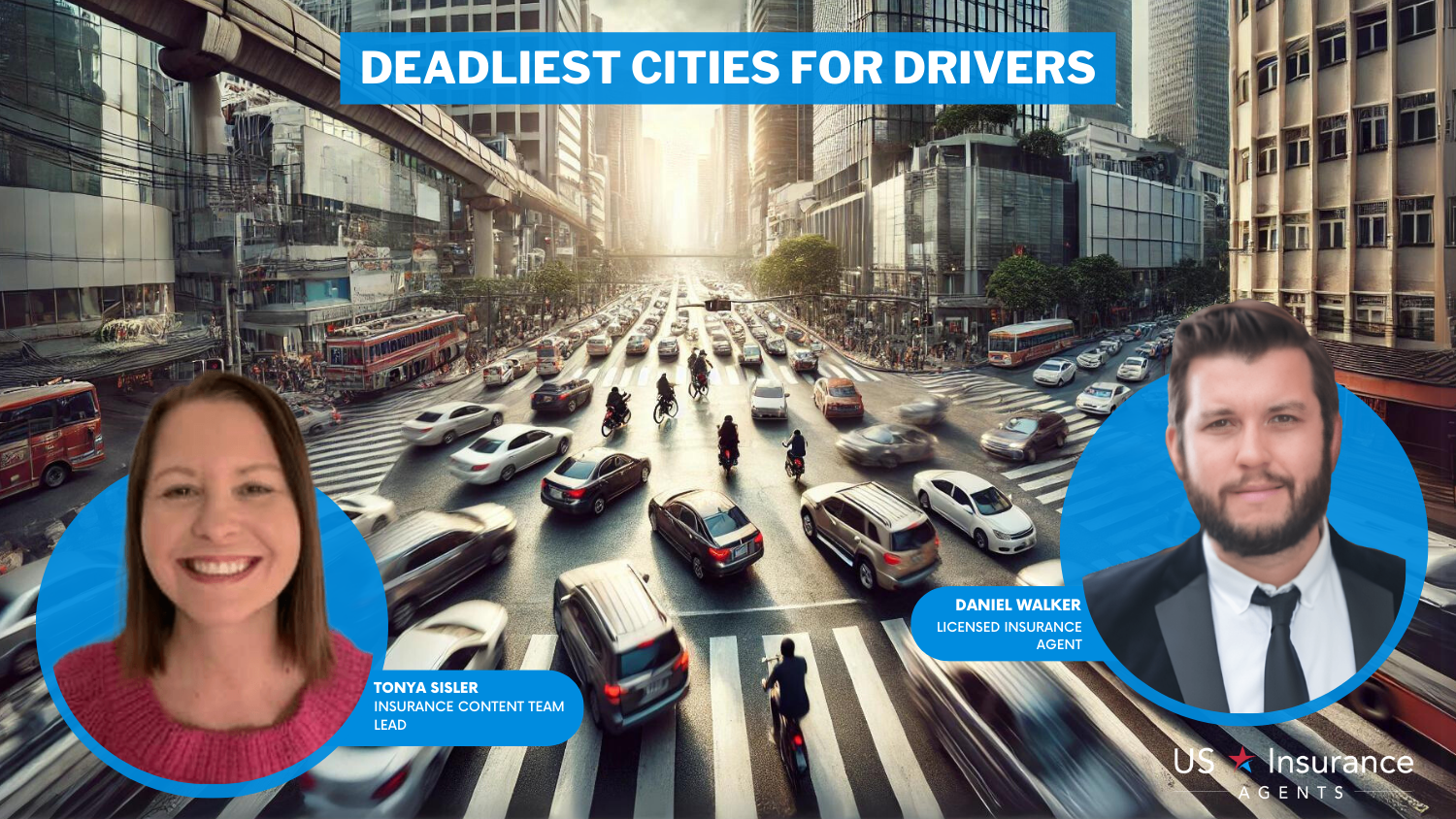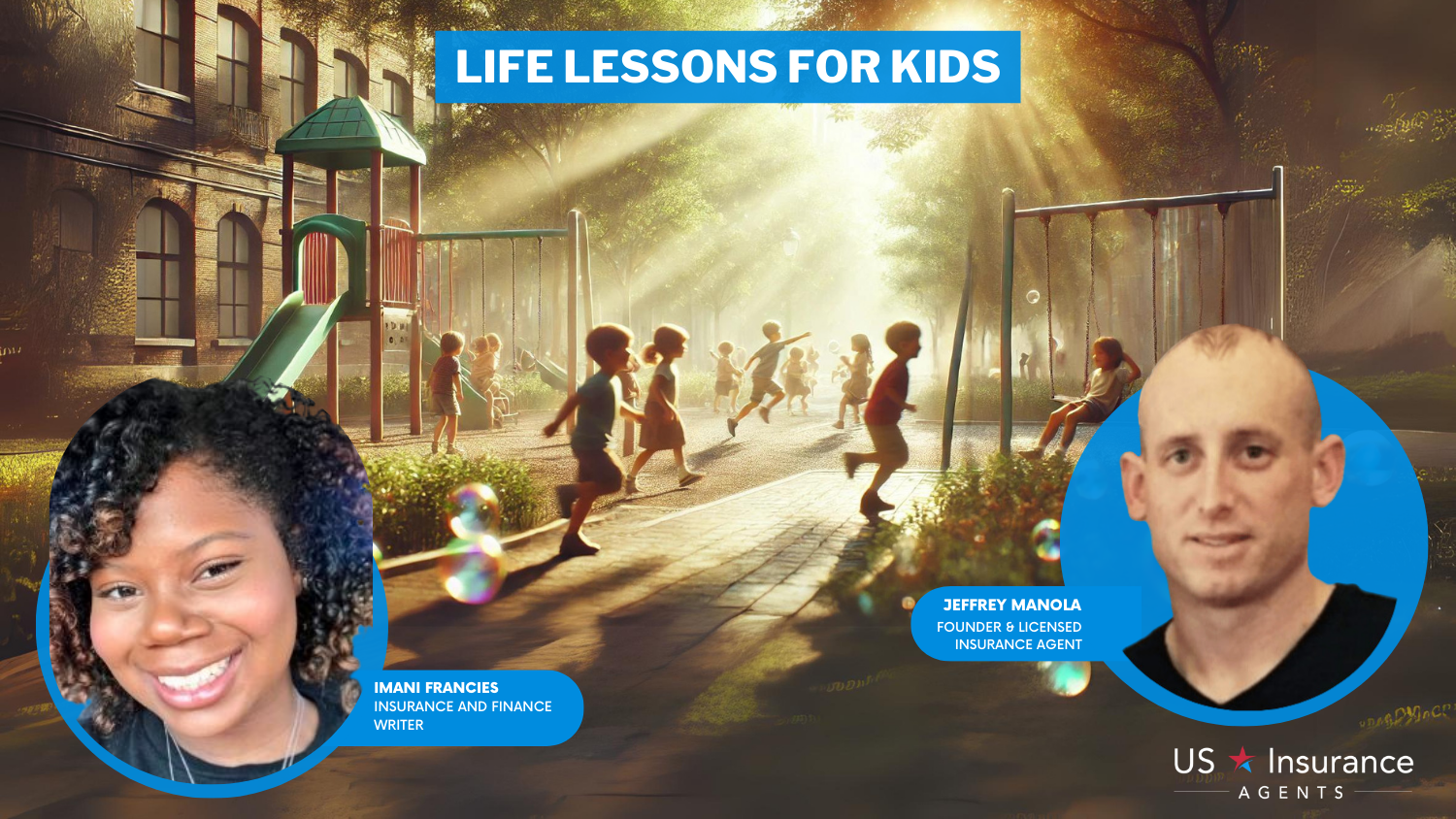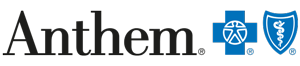A Comprehensive Guide to Typing at Home
Discover the art of typing at home: enhance speed, accuracy, and productivity with our comprehensive guide and free resources. Whether you're a beginner or looking to improve your skills, our guide covers proper technique, beginner and intermediate practice exercises, and tips to prevent injuries. Unlock the potential of touch typing and boost your typing speed with engaging games and tests.
Read more Secured with SHA-256 Encryption





Table of Contents
Table of Contents


Licensed Insurance Agent
Heidi works with top-rated life insurance carriers to bring her clients the highest quality protection at the most competitive prices. She founded NoPhysicalTermLife.com, specializing in life insurance that doesn’t require a medical exam. Heidi is a regular contributor to several insurance websites, including FinanceBuzz.com, Insurist.com, and Forbes. As a parent herself, she understands the ...
Heidi Mertlich


Sr. Director of Content
Sara Routhier, Senior Director of Content, has professional experience as an educator, SEO specialist, and content marketer. She has over 10 years of experience in the insurance industry. As a researcher, data nerd, writer, and editor, she strives to curate educational, enlightening articles that provide you with the must-know facts and best-kept secrets within the overwhelming world of insurance....
Sara Routhier


Executive Chairman
Joel Ohman is the CEO of a private equity-backed digital media company. He is a published author, angel investor, and serial entrepreneur who has a passion for creating new things, from books to businesses. He has previously served as the founder and resident CFP® of a national insurance agency, Real Time Health Quotes. He has an MBA from the University of South Florida. Joel has been mentione...
Joel Ohman
Updated October 2024
Welcome to our comprehensive guide to typing at home. Whether you’re a beginner or seeking to enhance your skills, this guide covers everything you need to know about typing effectively and safely. Learn about proper technique, the benefits of touch typing, and how to increase your speed and accuracy. We provide beginner and intermediate typing practice exercises, as well as fun and challenging typing games.
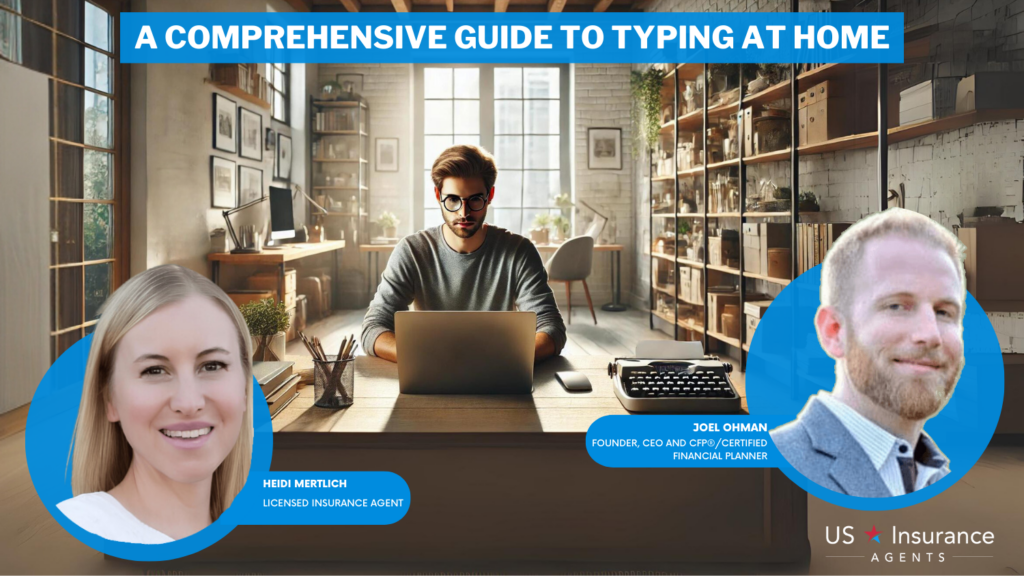
Additionally, we explore ergonomics and offer tips to prevent injuries. While you’re here, take a moment to secure your future by comparing insurance rates from the best providers. Enter your ZIP code and find the perfect coverage that suits your needs. Don’t miss out on the opportunity to protect what matters most.
Learning to Type
Technically, every person knows how to type already. It is fairly instinctual. Faced with a keyboard, all you need to do is to simply hit the keys to input whatever information you want. Unfortunately, not everyone knows how to type effectively or efficiently. Many people still employ the two-finger typing technique, which can slow down what they need to get done.
Most typing lessons you will find online will teach you touch typing or touch keyboarding, a technique in which a typist uses muscle memory in order to strike keys without looking. This technique is effective because it allows the typist to turn their attention solely to what they are writing on the screen instead of looking down at the keyboard to find certain keys.
If your primary goal in learning is to increase your typing speed, learning this typing technique is the way to go.
A great variety of people in various jobs will benefit from learning to type more efficiently. From executive assistants to college students and computer programmers, using proper typing technique can help you get your tasks done faster and prevent incurring injuries from the repetitive activity.
Typing quickly is also great if you want to keep in touch with friends of family on social media or through blogging. Typing skills open a whole new world.
Resources:
- GCF Global: Typing tutorial
- Sense-Lang: Home
Free Home Insurance Comparison
Compare Quotes From Top Companies and Save
Secured with SHA-256 Encryption
Beginner Typing Practice
The first thing new typists learn is proper hand, finger, and wrist placement as well as sitting posture. You can choose to follow your preferred keyboard technique which determines the key placement for each of your fingers. You can find out more about these techniques in the resources below.
The important thing is to make typing properly almost second nature to your fingers by practicing regularly. Eventually, your hands will develop muscle memory. Doing timed typing tests on the internet is a simple (and free) way to train yourself.
In the beginning, do not focus too much of your attention on typing fast. You can improve your speed later. The important thing is to build a proper foundation in typing properly with all your fingers, not just two. Train yourself to hit the right keys with the right fingers every time and you will increase your WPM steadily.
Resources:
- Akron Library: Typing for beginners
- Louisville Free Public Library: Teach yourself: Basic keyboarding
Intermediate Typing Practice
Most of the beginner typing practice tests you will find online will give you a string of random characters or words to type. When you move forward with your lessons, it is important to find and do practice tests that will require you to type actual sentences. After all, you will not be typing ‘jjkkllkls’ in your everyday life very often.
You will find plenty of practice options for free on the Internet. We have linked to some below, so you can give them a try yourself. Just note that some sites may require you to make an account to track your progress over time.
Resources:
- Rochester Institute of Technology: Websites to practice typing
- California State University Long Beach: Typing practice
Games and Tests to Improving Typing Skills
Once you reach an intermediate level of skill, you will more or less have a WPM of 40. Since that is considered the average typing speed, you may want to aim for a higher WPM as your goal.
Practice is very important in improving your typing skills. Constant application of the lessons you learned will help with reaching your goals. However, doing the same repetitive tests over and over may get boring quickly. To keep you both on track and entertained, practice your typing through playing typing games. We have linked to some fantastic games you can try below.
Resources:
- Penfield Central School District: Typing practice
- Massachusetts Institute of Technology: Typing game
- Hamlin Middle School: Keyboarding games
Free Home Insurance Comparison
Compare Quotes From Top Companies and Save
Secured with SHA-256 Encryption
Ergonomics and Preventing Injuries
Maintaining a proper sitting position is one of the first things you learn when starting your typing lessons and for good reason. This can prevent you from developing pain in your neck, back, and wrists; as well as help you avoid common repetitive motion injuries.
To avoid neck and back pain when typing for hours, maintain proper posture by making sure that your spine is aligned with the back rest of your seat. Make sure that your feet are also flat on the floor. Shorter people may find using a footstool more comfortable when sitting on chairs that are high for them.
Another thing both beginner and advance typists need to look out for is RSI, or repetitive strain injury. This condition arises when the toll of performing tasks like typing leads to pain in the palm, fingers, wrists, and even shoulders of the typist.
The good thing is that injury is preventable. Aside from practicing proper posture when typing, remember to maintain proper techniques when typing as well. This means keeping your wrists straight as you work, avoiding resting them on the keyboard, and refraining from straining your fingers by trying to reach hard-to-reach keys.
To learn more, check out the resources below.
Resources:
- Kids Health: Computer-related repetitive stress injuries
- Safety Works Maine: Keys to your good work
Centers for Disease Control: Alternative keyboards
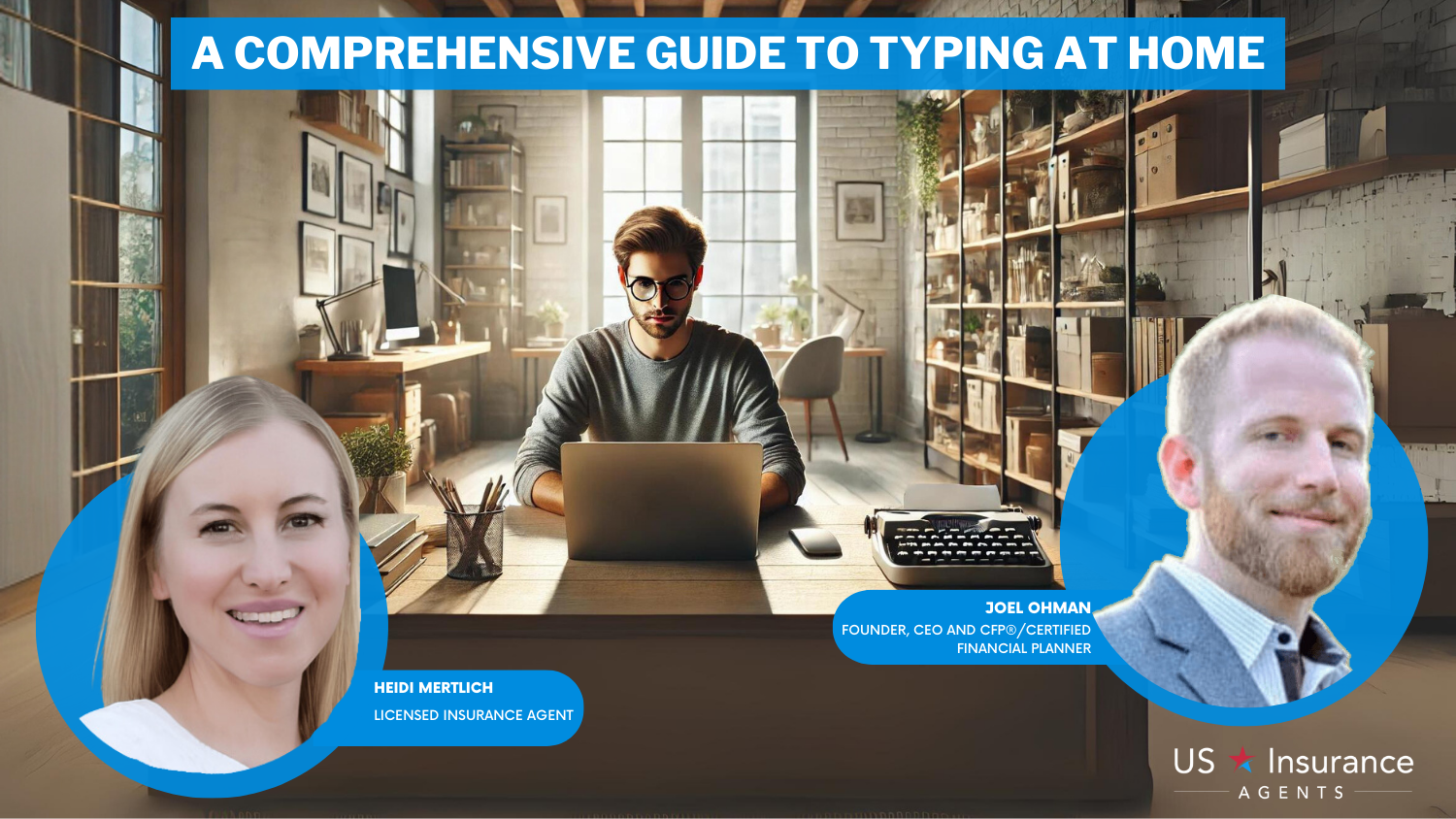
Frequently Asked Questions
What is typing at home?
Typing at home refers to the practice of working as a typist from the comfort of your own home, rather than in an office or other location.
What are the benefits of typing at home?
Some benefits of typing at home include the ability to work from the comfort of your own home, the ability to set your own schedule, and the ability to avoid commuting and other associated costs.
How do I get started with typing at home?
To get started with typing at home, you will need to have access to a computer and an internet connection. You may also need to have typing skills, and some companies may require that you have previous experience in transcription or data entry.
What kind of equipment do I need to type at home?
To type at home, you will need a computer, an internet connection, and a keyboard. Some companies may also require that you have a headset or other equipment for audio transcription.
Can I make a full-time income from typing at home?
It is possible to make a full-time income from typing at home, but the amount of money you can make will depend on your typing speed, the amount of work you are able to find, and the rates that you are able to charge for your services.
What are some common types of typing jobs?
Some common types of typing jobs include transcription, data entry, content creation, and customer service.
How can I find typing jobs to do at home?
There are many online platforms where you can find typing jobs to do at home, including freelance marketplaces like Upwork and Fiverr, as well as job boards like Indeed and Remote.co.
Get a FREE Quote in Minutes
Insurance rates change constantly — we help you stay ahead by making it easy to compare top options and save.